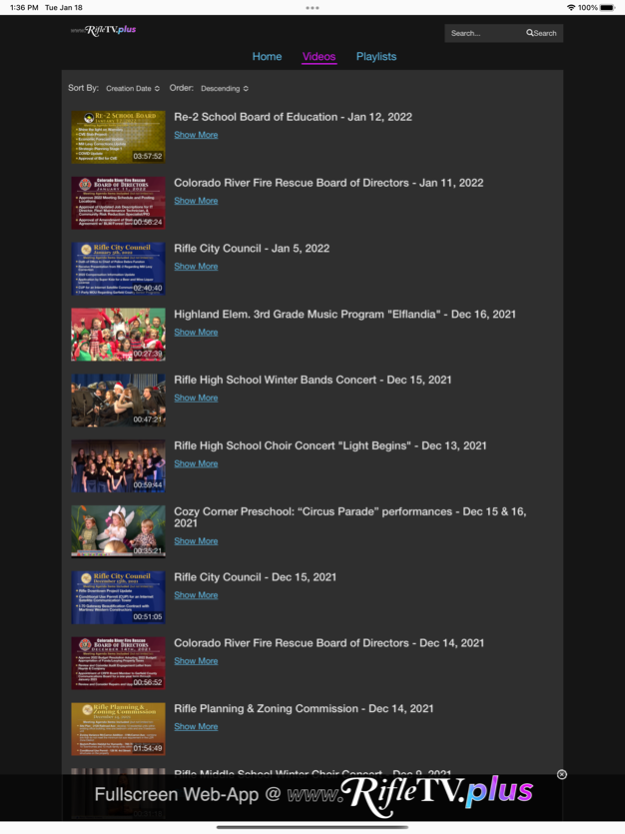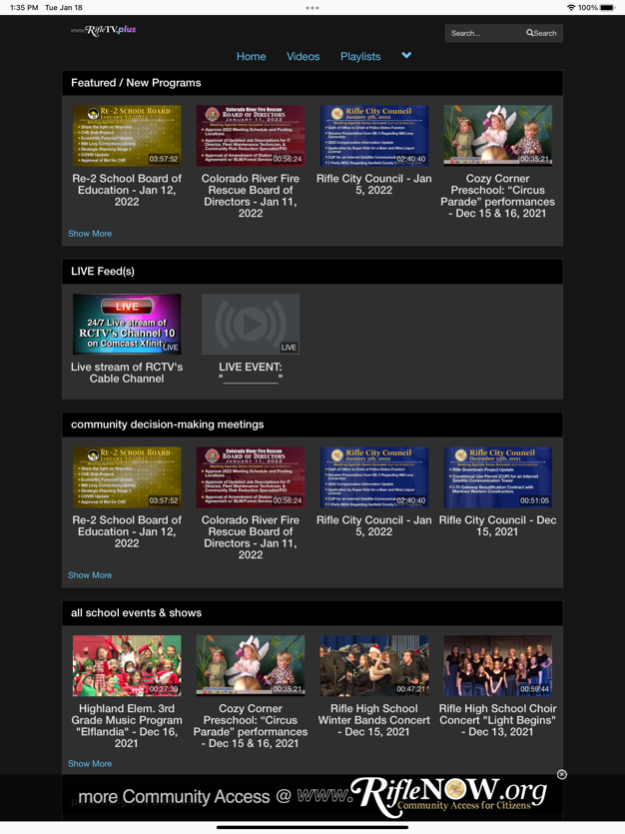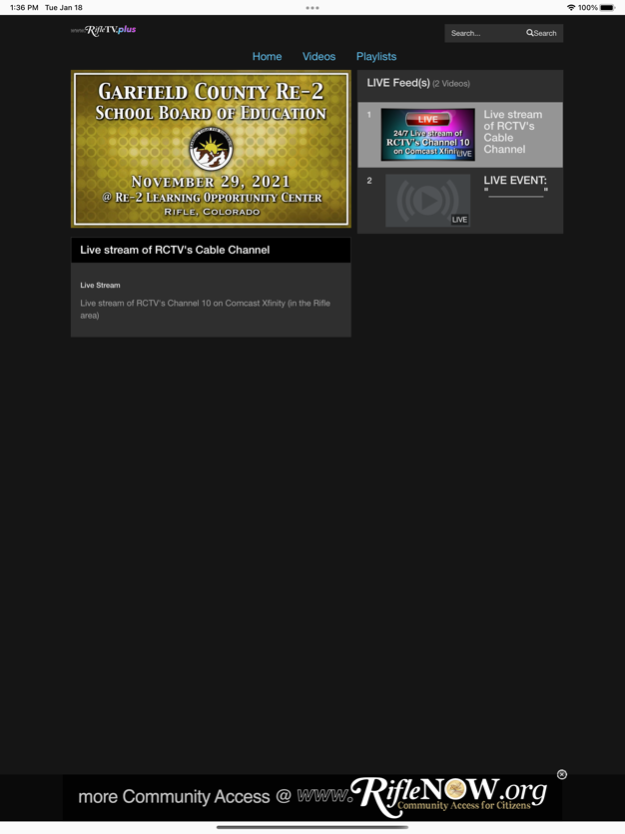RifleTV+ 1.1
Continue to app
Free Version
Publisher Description
Promoting a local culture of awareness, participation & ownership among citizens & community leaders.
Rifle Community TV (RCTV) provides local community access media for the Citizens of Rifle, Colorado. Our mission: Promote a local culture of awareness, participation & ownership among citizens & community leaders.
Visit: www.RifleTV.plus for our online video player.
Content Categories:
• Governmental Decision-Making: Communications that exhibit deliberations of elected or appointed bodies, and cultivates accessibility & transparency of local government decision-making processes.
• Community Activities/Events: Communications that showcase the unique character of the local community and its activities & events, produced or provided in cooperation with other organizations or individuals.
• Local Info./Edu. Affairs: Communications that disseminate informative or educational content regarding affairs or issues of a local interest, or other local academic occurrences.
Video Playlist Include:
- LIVE Feeds/Events
- Rifle City Council Meetings
- RE-2 School Board meetings
- Other Public meetings (Planning & Zoning, Energy, Oil & Gas)
- Local School Events
- Youth Sporting Events
- Community Performing Arts & Concerts
- Community Gatherings
- Topic Spotlights & Personalities Interviews
- Educational / Informational Videos
Jun 30, 2023
Version 1.1
Updates for google analytics 4
Bug fixes/Improvements
About RifleTV+
RifleTV+ is a free app for iOS published in the Kids list of apps, part of Education.
The company that develops RifleTV+ is TelVue Corporation. The latest version released by its developer is 1.1.
To install RifleTV+ on your iOS device, just click the green Continue To App button above to start the installation process. The app is listed on our website since 2023-06-30 and was downloaded 1 times. We have already checked if the download link is safe, however for your own protection we recommend that you scan the downloaded app with your antivirus. Your antivirus may detect the RifleTV+ as malware if the download link is broken.
How to install RifleTV+ on your iOS device:
- Click on the Continue To App button on our website. This will redirect you to the App Store.
- Once the RifleTV+ is shown in the iTunes listing of your iOS device, you can start its download and installation. Tap on the GET button to the right of the app to start downloading it.
- If you are not logged-in the iOS appstore app, you'll be prompted for your your Apple ID and/or password.
- After RifleTV+ is downloaded, you'll see an INSTALL button to the right. Tap on it to start the actual installation of the iOS app.
- Once installation is finished you can tap on the OPEN button to start it. Its icon will also be added to your device home screen.